
You’ve probably come across blog posts in your google search or even seen a blog post from big companies such as Disney and Whole Foods. Whole foods do have a plethora of exciting content on foods, and I like their content. Or Just maybe you’re thinking of starting your own blog but not sure exactly where to start. If this your problem, then this the post for you.
Just a few months ago, when I decided to start my blog as a creative outlet to share my experiences as a mom, I had no idea where to start. So from someone who was searching for the same information you’re seeking, I will share with you step-by-step what you need to know to get started.
Starting can get overwhelming, but start and keep going. Blogging can be quite a learning curve, especially if you aren’t someone into a lot of technology. The good thing is that the demands for services have changed so much over the years that companies have realized the need to meet consumers where they are.
This post will describe what blogging is and how to start a blog. I will share with you what I wanted to know when I was starting with my blog.
What does it mean to Blog?
When someone writes a blog, they share information, experiences, content with you through a journal. There are several types of blogs, food blogs, travel blogs, vacation blogs, and even mommy blogs. The content is shared on the world wide web through a domain. People use blogs to help other people solve their problems, so think of some topics that may be helpful to others.
Why Should I start a Blog?
Your reason for wanting to start a blog may differ from mine. I was undoubtedly looking for an outlet to share my experience as a mom to help make someone else’s journey lighter and more fun. I have considered starting my youtube channel, I’ve purchased my camera and other equipment, but that is to come in the future. At the moment, my camera helps me capture beautiful pictures for my blog. So here are a few reasons to start a blog.
- It is an outlet to share content and your experiences while helping others to solve a problem. Mom bloggers have been sharing free toddler activity schedules and fun ideas moms can use with their kids to help make their mom experience more pleasant.
- Make money working from home. If you put in the effort to get your blog started, to put out content that people want to read on a schedule, whether that’s bi-weekly or weekly, and monetize your blog, you will be able to earn an income. That’s also with consistently tending to your blog like a child; you can’t afford to lose your audience.
- Publishing a book or ebook. Many bloggers publish their planners or their ebook on their blogs. An ebook often contains information on a topic a blogger wants to share. With a blog, you can reach a broad audience for very little.
- Share resources. Just as I’m doing here, sharing with you information on starting a blog, you can find a wealth of ideas and ‘how-to’ information on blog sites.
Start a Blog Through Bluehost and WordPress
Setting out to start a blog is a big step, but once you have put in the work, you will reap the rewards. So here are some steps to take towards making your blog a reality.
Niche
Niche– Figure out what your niche is. Your niche is a topic you enjoy sharing or talking about, for example, photography. That can be a blog about how to capture fantastic landscape photography. The word is to choose something popular, but it can be something you are knowledgeable about with very little available information on that topic.
Otherwise, choose an area in which people are searching for information, for example, how to start a youtube channel or understanding the youtube algorithm (if that is possible).
However, you can start with a broader niche like home decor ideas and narrow that down to baby nursery decor- types of baby room lights, monitors, wall art, gliders, chairs, changing tables, carpets, and so on.
Domain Name
Domain Name– Your domain name will be where people will find you on the internet. Your domain name is known as your URL; my URL is www.mommylytics.com. Follow on Pinterest and Instagram for cools ideas.
When selecting a domain, be sure to choose something relating to your niche. So if your niche is travel blogging, your domain name may be something like www.Islandchic.
It’s important to note that you should select a domain name that is easy for your audience to remember. Avoid weird spellings of names; this can make it hard for your audience to find you. Avoid numbers and keep it short. If you need help coming up with ideas, try using namelix or business name generator for free.
I had a few domain names written down that I selected from, and after a few tries, I had my domain name. I found my domain name and purchased it ASAP through Bluehost. Next is to buy your domain name.
Purchase your domain through a hosting site that manages your account. Further down in this blog post, we will talk more about hosting.
Select a Platform
Select a platform for your blog– blogging platforms are a dime a dozen; however, not all blogging platforms are equal. My first encounter was free hosting through wordpress.com. Let’s just say free has its pros and cons.
If you’re blogging for fun or just a medium of expression without an expectation to earn, then start on a free platform. You will find that on a free platform, you will never be ‘free.’ Here are a few limitations you will quickly notice on the free platform.
- Subdomain name– On a free platform, you will not have your own domain name but rather your name as a part of their domain name, for example, www.yoursitename.wordpress.com. It would be best to have an interesting domain name and one that your audience will take you seriously.
- Limited Customer support– You will never know when you will need customer support until you do. I said the very same thing, “who needs customer support”? Until Bluehost had to come to my rescue to restore my site.
- Limited bandwidth – On a free hosting platform, limited bandwidth will restrict the number of visitors that can visit your site over a specific time frame. You can see how this will not work for you if you want more and more people to find your content. The perfect hosting platform will set you up for online success. With your domain, you can call the shots rather than have someone else doing that for you.
Starting with a self-hosted platform is as little as $3.00/ month; this is coins to spare. Ironically, you will be ‘free,’ more free using a paid platform.
Select a Host For Your Blog
A hosting site is where your website lives; they provide space on the internet for your domain name. So choose one that can manage your audience without crashing with heavy traffic to your blog.
Start with Bluehost has been one of WordPress’ top-recommended hosting sites for more than a decade. You can get unlimited bandwidth for that blog traffic you’ll have once you start your blog. The basic package at Bluehost starts at $2.95/ month. There are a few add-ons which you have to decide on based on your needs. You also get a free domain name.
Signing up is simple, but if you need assistance, customer service is there for you. On their homepage, you’ll find four packages; select your option. I chose Choice Plus for $5.45/ month for three reasons.
- Unlimited Domain– At this cost, Ryan and I can run our online business at a reasonable price.
- Spam Experts– No one likes dealing with spam, bots, and fake emails.
- Site Backups– I worked hard to get my site up and running; it would tear me to just lose it.
Next, you’ll set up your domain name, or if you already own a domain name, you can use it. You have the option of selecting whether you would like your site to be. com, .net, . org, .blog etc. Choose .com or .org; they sound a lot more official. Bluehost will let you know if the domain name you chose is available.
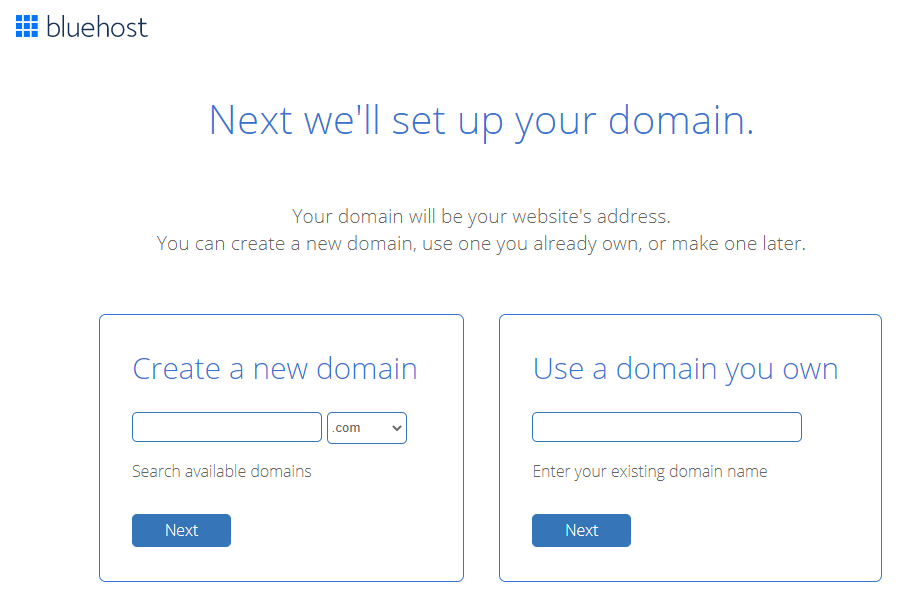
Next, enter your account information and fine-tune your package selection. Extra add-ons are not necessary to start; you can reassess your need after you have your blog up and running. Verify that you have entered the correct information and hit Submit.


Get WordPress Installed
Luckily, once you’ve purchased hosting with wordpress.org and not wordpress.com; it’s easy to get them confused here.
Log into your Bluehost dashboard, after which you will set up your WordPress account with username and password. The next page will have your WordPress dashboard or where you be writing your blog and maintaining your website. How simple was that? You did it!
Next, it’s time to make your personality shine, and you can do this by selecting a theme for your blog. There are many options for themes. You can start with a free or paid theme, start with WordPress, then venture out.
My theme was one I purchase from 17th Avenue Designs; I love the clean and straightforward look of their designs. Etsy is another place you can find themes. It is perfectly fine to start off using a free theme and upgrade as your blog grows. Youtube has lots of tutorials on installing WordPress themes. I could not complete the process on my own, so I paid to have my installed ( that is an option as well), and I couldn’t be happier. Thanks to 17th Avenue Designs.
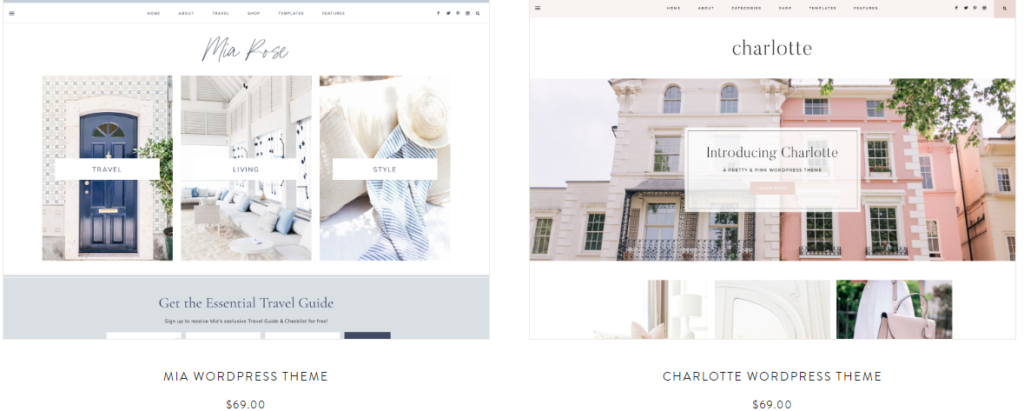
Best wishes on your new adventure!
Comment below and let me know how I may assist you further or let me know your outcome.



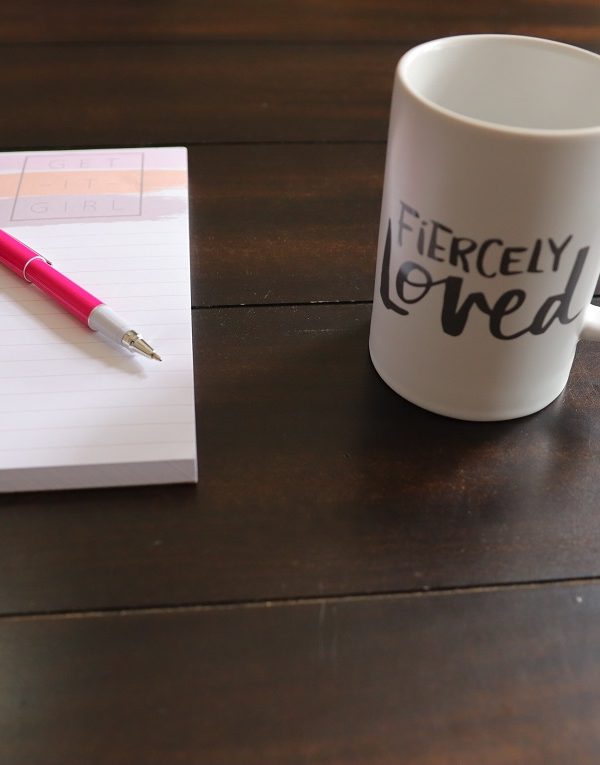

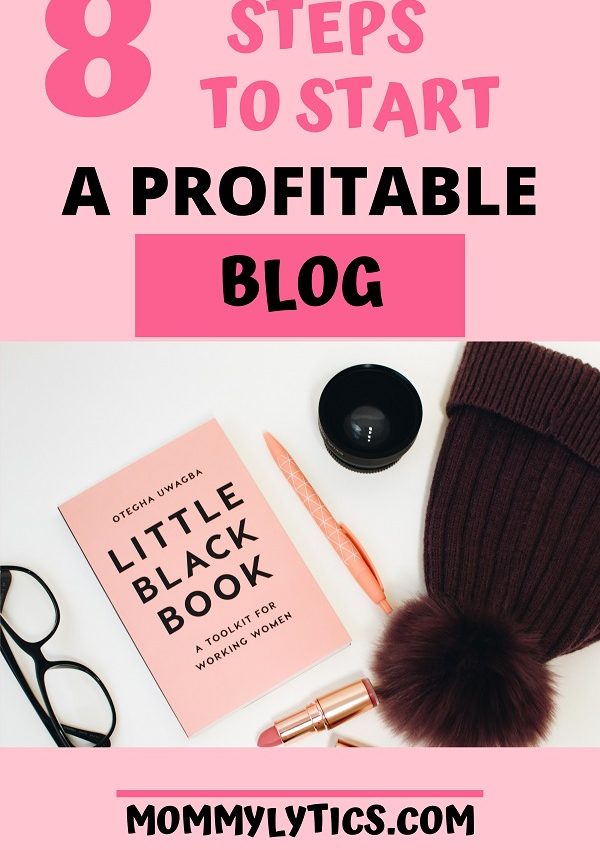



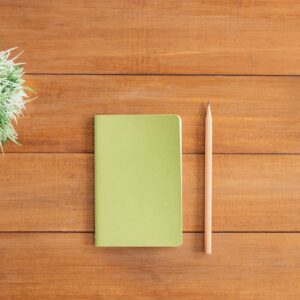

Leave a Reply