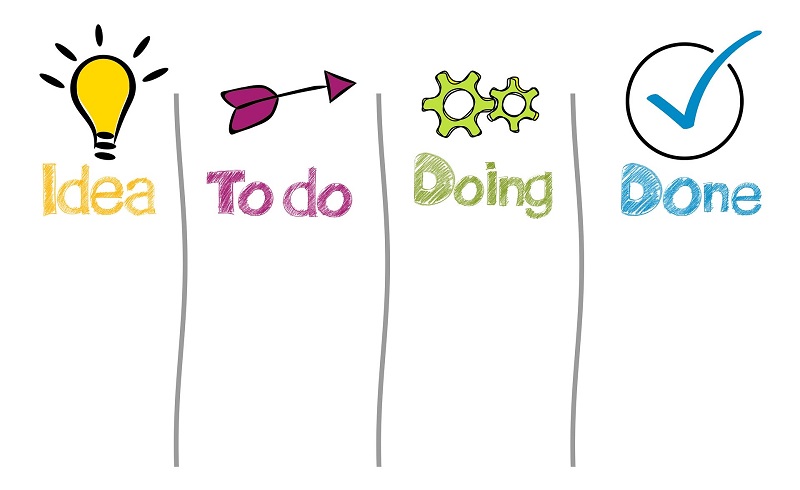
You may have just started your blog, and you’re thinking now what? I need images, graphics, and templates for Pinterest, then realized that you’re not a graphic designer. Graphic designers can be easily located on Upwork or Fiverr, and both platforms offer similar services. They are a pool of talent and freelance services at varied prices to fit any business. My recommended freelance services platform is Fiverr. See for yourself.
However, if your blog or business is new and you’re running on a budget, it may be more cost-effective to start with a free option. Well, let’s say you have considered your options and want to create your designs. The next question is which software/ platform is right for you?
There’s Adobe Creative Cloud– which includes Adobe Photoshop, Adobe Illustrator and Adobe Indesign, and many others. There is Serif Affinity Creative Suite– which provides Affinity Photo, Affinity Designer, and Affinity Publisher. PicMoney and Microsoft Word are also options along with others, and then there is Canva. All the mentioned applications are subscription-based, except for the Affinity line of software.
The blogging business has an extensive learning curve, especially on the technical side. Even if you hired someone to create your website, at some point, things would get technical. There are just some things you should be able to do, such as entering snippet codes, configuring plugins, and embedding opt-ins, etc. So investing in learning how to manipulate your website and use creative software will pay off. At the same time, don’t forget to invest in yourself, take courses, and learn from experts. Always work smart.
Now back to Canva…
Canva is really all you’ll need to get started, and then some; this software is easy to use and intelligent since it doesn’t require experience in graphic design to use it. It’s a simple drag and drop tool that will help you to design content for your Blog, Youtube, Facebook, Instagram, and your business in no time. Most of all, it saves you the valuable time you need to achieve more goals. Want to create eye-catching graphics, do it with Canva. Canva has all the resources you’ll need to create content and complete projects in one location.
There are a few limitations with the file types you can import, so if your plan to make purchases from a design marketplace like Creative Market, you will be limited to JPG, PNG, and SVG file types. This is really is a minute percentage of the offerings on this site so keep that in mind.
Canva Free vs Canva Pro
Canva offers users a free and subscription option. There are very noticeable differences between the two. However, the free option has just enough available features which you can work with until you’ve started earning and income from your blog or business to cover overhead expenses or as an alternative to other programs which are more technical. Let’s take a look at the comparison table.
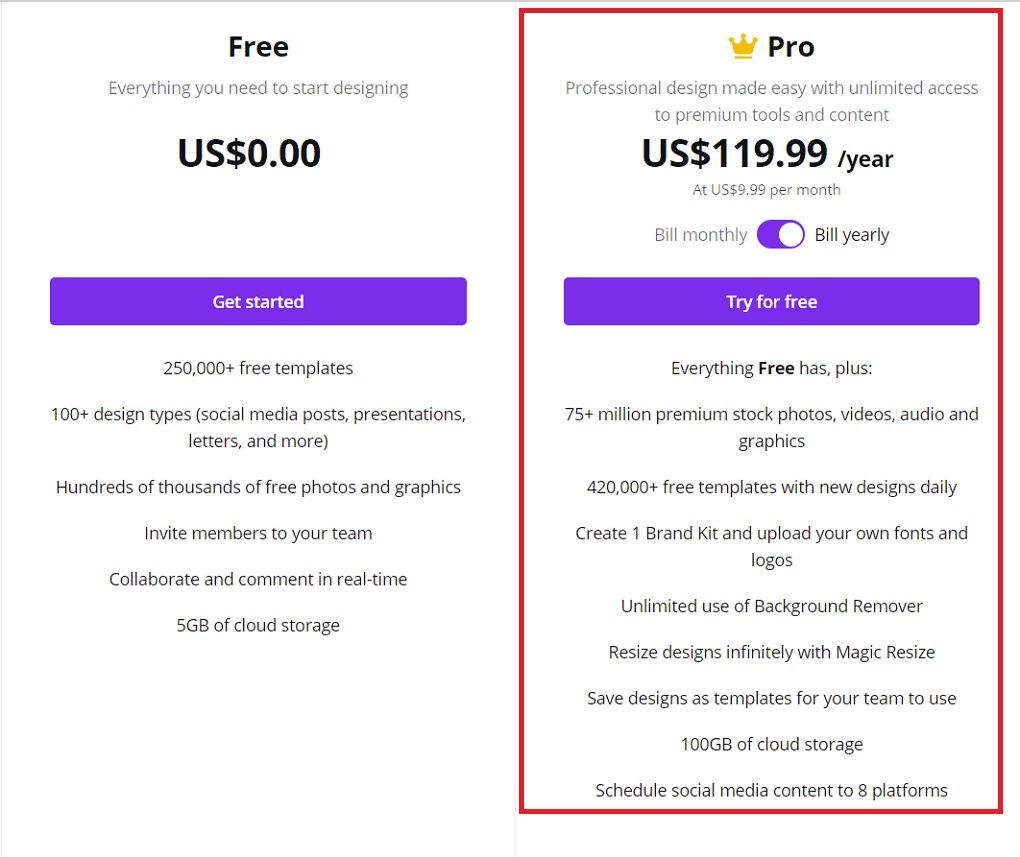
I know the tables aren’t encouraging, but there is a but. In Canva Free, you can still create stunning visuals, but the resources have been scaled back. Canva free has all the fonts you’ll need, templates, images, elements, and storage space for your designs. That’s just enough to start. Otherwise, try Canva Pro for 30 days and use that time to create valuable content.
Premade Templates
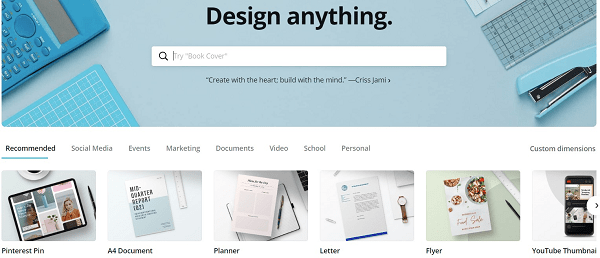
Canva Free has hundreds of premade template options to use in your designs, save to your account, and download at your leisure. When I started using Canva, I said to myself; this is a breeze! Canva requires minimal effort. It catered for all the social media platforms I needed to create designs for but most significantly was being able to make my first ebook, ‘Blog Start-up Checklist.’ As a busy mom, I really try to find options that work best for my time crunches and a busy schedule; that’s why I chose Canva Pro.
Signup and get my free Blog Start-up Checklist
Brand Kit
A brand kit is the visual identity of any business; it also sets your brand’s rules. Now, while in the beginning creating a brand kit might be the least important. When you have started making your mark with your blog or business, Canva Pro will help you create a style recognizable to your audience.
Canva Pro has features for you to upload or design your logo, import a color palette (which is saved for future use), and add custom fonts. While Canva free only gives you the option to create a color palette. If you’re on a budget, style your brand with colors you combined and use available fonts to design your blog or business name. After all, is said and done; the most important thing is delivering life-changing content. Your brand message and illustrations can come together afterward.
Creative Elements
Both Canva Free and Pro have creative elements you can use to create your designs. There are myriads of stock photos, fonts, elements– shapes, patterns, and backgrounds. We all need stock photos to illustrate and to help us convey our message to our audience. When using Canva Free, you’ll quickly find that the stock photo options are a lot better in Canva Pro. It has just the right images you’re looking for.
Luckily, Canva Free users can purchase stock photo images otherwise available in Canva Pro for $1; these images are for use on one design. You can also head over to a free stock photo website and upload your images for use in Canva Free. Remember to read the licensing agreement before using them in your creation.
The font variety is wide, so while most are for Canva Pro users, there are just enough to get ‘by’ in Canva Free. Warning, it can get frustrating clicking on fonts only to realize it’s not available in Canva Free but keep going. You may also need a bit more creative spirit working with the available patterns, elements, and background choices available in Canva Free, but it can totally do the job.
Content Planner
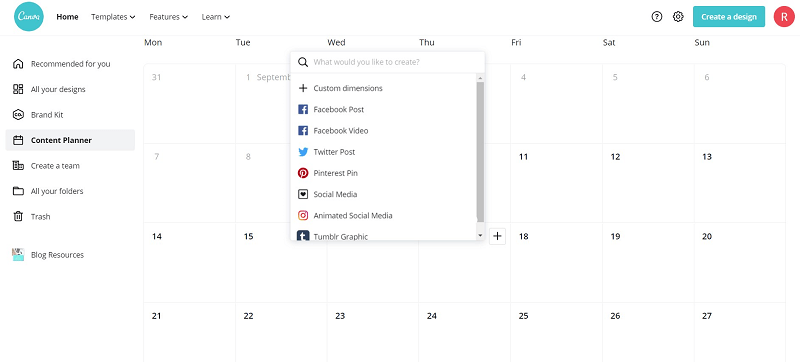
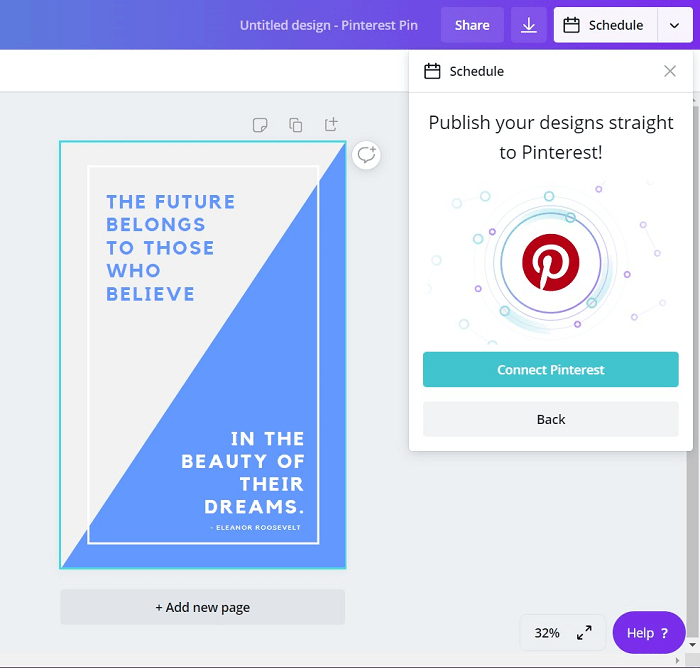
Now, if this isn’t every blogger/ business owner’s dream, I don’t know what is. Canva has released a new feature for Canva Pro, the Content Planner. It’s essentially a calendar available on your home page that allows you to design content within the planner and have a post shared to social media platforms on a schedule.
I guess you can say it’s a content planner and scheduler. Planning helps you to be more structured and efficient in your work. So you can see how this feature can be appropriate for your business, especially when you delivering blog post after blog post, writing emails, creating products, researching content, and creating pins for Pinterest. I simply cannot get over the convenience of this content planner. It came right in time.
Creating Teams / Collaborations
The final thing I want to discuss in this blog post is creating teams. Canva has intuitively designed a team feature available to free in both Canva Free and Pro. It facilitates up to 3000 members who can collaborate on projects through different assigned roles, for example, administrator or template designer.
Design processes are essential, especially when creating a brand- with this feature, you can share a design link with people outside of your team and comment on the current designs. Create 20 teams for free to share design inspirations and other inputs so you can achieve your goals a lot sooner.
While Canva has its shortcomings in both Canva Free and Canva Pro, it, for me, is the best all-in-one design software for your blogging and business need. So, if you are haven’t yet decided from this post if Canva Free or Pro is the right option for you, signup for a free 30 day trial of Canva Pro and when you do, be sure to get productive.
Related Posts:
- 7 Top Tips To Keep Visitors On Your Site Longer
- How To Write Influential Blog Content With These Guidelines
- 6 Pinterest Strategies That Will Increase Blog Traffic
Give your feedback in the comments on which option suits you best.
Cheers!


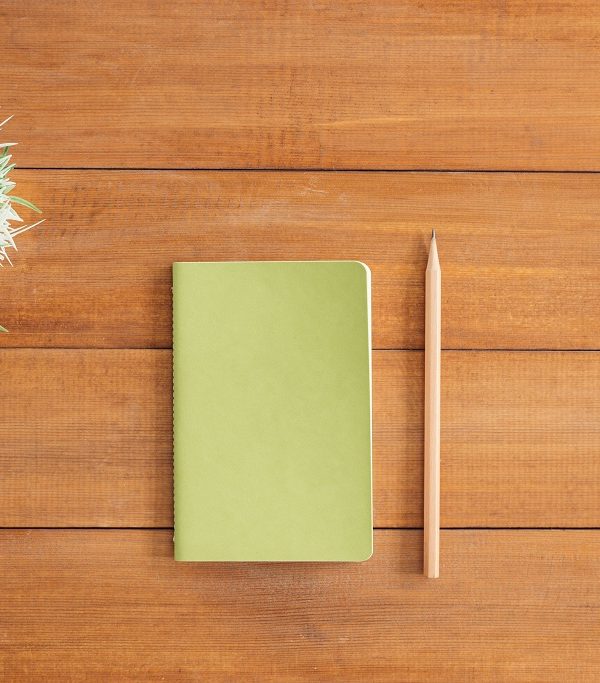
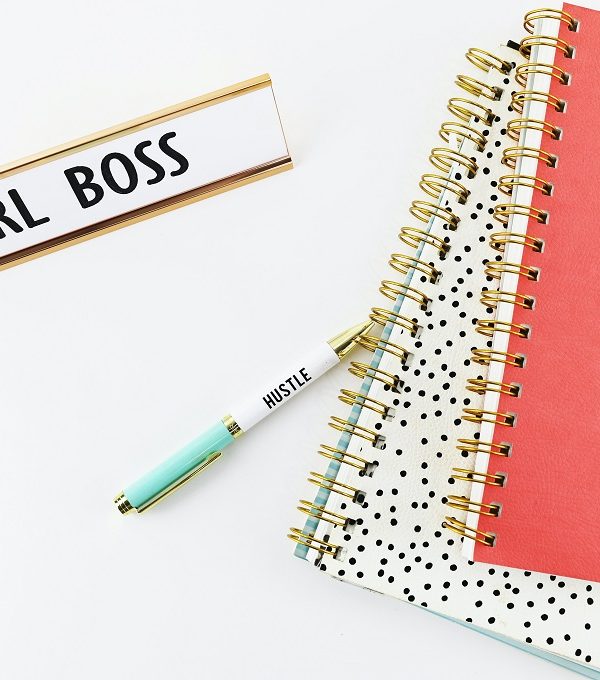




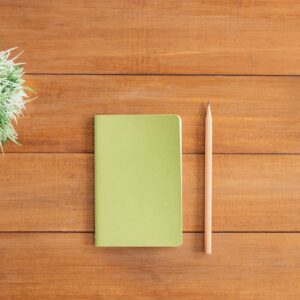

Leave a Reply