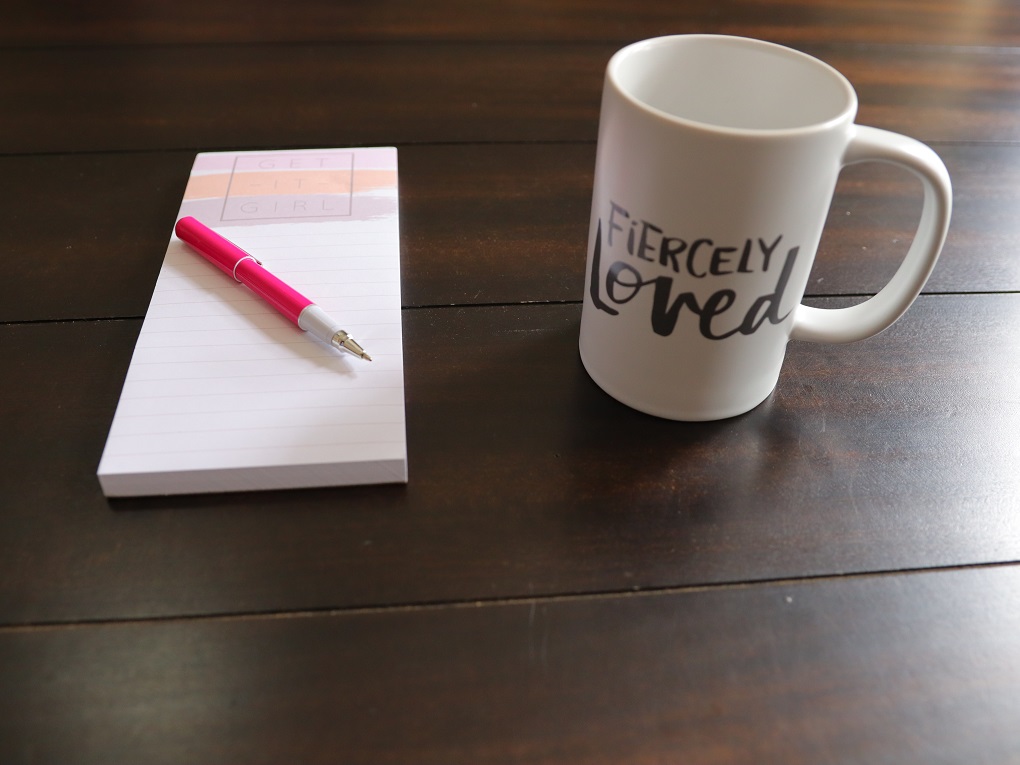
There is much question surrounding the cost of starting a blog, and for a good reason. How much it costs really depends on your needs and your overall budget.
There are two ways to approach starting a blog, and it’s similar to starting any business. A bit of research will help you determine how much it will cost based on your needs. After which, you can decide if you are in a position to put all the required funds upfront or if it’s better to start with a small budget and upgrade your blog over time.
This means starting a blog does not have to break the bank. This post will help you determine how much it will likely cost to start a blog on WordPress.org. If you are interested in starting your own blog, whether for a business or hobby, there are a few things you should know:
- Use WordPress.org
- Get a Domain Name
- Purchase Web Hosting
Bluehost has some great packages! Get a web hosting package for as little as $2.95/ month on a 36-month term. Also included is a free Secure Sockets Layer (SSL) Certificate, which tells your users that your site is safe, and 24/ 7 Customer Support to help you with any glitches you may be having. In addition, all Bluehost plans include a Free Domain for 1 year.
How much does it cost to start a blog on a budget?
Starting a blog can be done entirely free initially, and while it will be light on your pocket, it won’t be good for your business in the long run, assuming that you are starting a blog for profit. Let me explain. There are two types of blogs that you can choose to start.
- You may see recommendations to start a blog on free platforms such as Blogger.com, Weebly.com, WordPress.com, Blog.com, to name a few. Don’t! A free blogging platform will limit your capabilities if you intend to run a profitable blog. However, if you a hobby blogger, then the free platform may be right for you. Now, let’s look at some of the cons to using a free blogging site.
- Your domain name would include the name of the free platform, for example (myblog.wordpress.com), which doesn’t look as clean or professional as myblog.com if you used a self-hosted platform like WordPress.org. It also will be difficult for people to remember your address.
- Limits your variety in themes and plugins.
- Restricted use of affiliate links
- Limited control over ads placed on your site, and you will not be able to make any revenue from these ads.
- You do not own your blog on a free platform. These platforms set the Terms of Use that you will be required to follow. Failure to follow these rules can result in your blog being deleted.
The good news is you can start and run a successful blog using WordPresss.org. When you start and run a successful blog on WordPress.org, you have full control over customization and monetization. All you will be required to purchase is a web hosting package.
WordPress – Self-hosted Platform
WordPress is free to use; however, to use it, you need to purchase a web hosting plan and domain name. This is called self-hosting. Hosting is the platform that houses your website on the internet so your audience can interact with it. My recommendation for hosting is Bluehost. Once you purchase any of Bluehost’s plans, Bluehost automatically installs the latest version of WordPress and provides automatic updates, which are important to maintaining a secure WordPress Account.
Blog Theme
What are blog themes? Themes are essentially how you style your blog; they can be personalized to fit your brand or business. WordPress themes customize your blog’s colors, appearances, layout, and fonts; you also have access to thousands of free themes with WordPress.org. Here are some tips to consider when choosing your blog theme.
- Your blog niche
- Your brand color
- SEO optimized
- Mobile responsive
- Regularly updated
- Customization options
- Support
While a free theme will certainly fit a tight budget, I recommend getting a premium theme from the get-go, and here are some reasons why. They are regularly updated, and you get client support which will be useful if something breaks on your theme that you don’t have the knowledge to fix. Aim for themes offering unlimited support and updates. After all, is said and done, you should have chosen a theme that’s going to set you for success.
A theme budget can run you anywhere from $49- 249. You should note that some themes are one-time purchases while others have perpetual payments. Check out this list of top picks for WordPress themes, both free and paid options. Bear in mind that if you do decide to use a free theme, you can upgrade to a premium version once your blog has begun to make a profit.
So far, we have purchased web hosting for $2.95 with Bluehost, and all their plan includes a free domain name for 1 year. WordPress theme with prices ranging from $49 to 249. Now on to plugins
What are plugins?
A plugin is a software or code which is installed to extend specific features of your blog. At the moment, there are more than 58000 free plugins in the WordPress official plugins repository and deciding what plugins to install depends on the features you would like to add to your blog.
Below are my recommended WordPress plugins, both free and premium one for any website.
- UpdraftPlus WordPress Backup (Free/Premium)- UpdraftPlus is a WordPress backup; this plugin can be a lifesaver if your website happens to break.
- All In One SEO (AIOS) (Free/Premium)- This plugin helps to improve the search engine optimization (SEO) ranking of your website.
- Social Share Media Share Buttons and Popup Sharing Icons (Free/ Premium)- This plugin allows you to add a social share icon to your website for a number of social media platforms.
- Ninja Forms (Free/Premium)- This an easy to use drag and drop form builder for WordPress.
- CleanTalk (Premium)-CleanTalk protects your comment form against spam. Try their 7-day free trial to help you decide if CleanTalk is the right antispam plugin for you.
When I started my search for plugins for my blog, my first thought was. Blogging is starting to look like an expensive venture, so I filtered out the plugins I knew I would need to extend the features of my blog. I also evaluated whether I needed the premium version of a plugin or if the free version was adequate. One of the premium plugins I purchased was CleanTalk for $8/ year. The deciding factor for me was being to run my blog efficiently. I did not want to commit valuable time to remove spam comments from my blog. Here’s some insight into how spam affects your blog. Spam can affect your website in different areas, comment sections, contact forms, email lists, etc. It can give a false impression of your website’s metrics and the size of your email list. Additionally, it will be a turn-off for your website visitors. So after considering all these factors, it was quite easy to get a premium plugin for this purpose. Bear in mind that as your blog grows, you may find additional reasons to purchase premium plugins. The answer to that question is a resounding yes! An email list will be one of the most important tools in your blogger’s toolkit. Not only will it be the way you communicate with your subscribers sharing your newsletter. Your email list is where you’ll send out emails with products offers, course launches, and updates. The great news is that your subscribers are more likely to purchase products and services marketed through email, as it’s an effective way of turning your subscribers into buyers. Email marketing can certainly cost a pretty penny when you do not have subscribers/ website traffic. However, you are very likely to begin earning from your list once you start seeing some traffic over on your website. Here are a few options to consider. Starting with a free plan from any email service provider is usually adequate for those just starting a business. Here are some pointers to consider when choosing a plan: Another inexpensive email marketing platform you may consider is Flodesk. Flodesk is still in beta mode, so new features are continually being added. I am confident Flodesk will become a strong competitor to other email marketing platforms. Flodesk is an excellent choice for business startups; their flat rate includes unlimited contacts and features. With Flodesk, there is no penalty for growing your email list, as seen with other email marketing platforms. Flodesk is $38/month, take 50% using the code MOMMYLYTICS and lock in a lifetime rate of $19/month. Therefore, building and maintain an email list can cost between $9.99 – 29/month. Again, feel free to start with a FREE option, then move up as your list grows. Please consider the money you spend on your blog an investment. Your email list has the potential to recuperate your entire startup cost. If you intend to run a successful blog, then content marketing will be your best friend. For bloggers starting I recommend, Canva; there is a free option and also Pro. Start with Canva Free if you are on a tight budget, otherwise go for Canva Pro. If you have no photoshop experience, you’ll still be able to create beautiful graphics for your blogging business. Canva Pro is 12.99/month. Start with a free 30-day trial to help you determine if Canva fits into your workflow. As with a lot of business ventures, you will be required to invest your time and resources in the beginning, to be able to reap the rewards later. I hope this post has helped you see how much control you have over when it comes to starting a new blog. While starting with paid features is great and can impact the way you run your blogging business, keep in mind that in the beginning, some free options can be sufficient starting with your new blog. You will also know the right time to start putting your money into premium features, and not you don’t need all premium features. Remember, every expert was once a beginner, which means that even your most admired bloggers were at the same stage you are at now. So be motivated; your goals are attainable. I hope you’ve had your most pressing questions answered in this post. If not, feel free to leave a comment below. Use this post to help you get started with your first blog post. Want more helpful blogging tips? Sign up for my newsletter.Email Lists- Do you need one?
Choosing An Email Marketing Platform
Starting With A Free Email Marketing Plan
Content Marketing
What’s Included In Canva Pro?
Lastly, You Can Do It!
Lets recap…









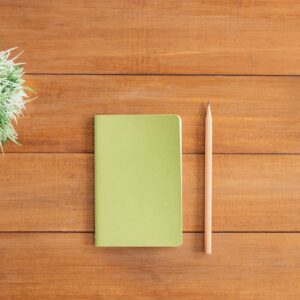

Leave a Reply