“Start writing, no matter what. The water does not flow until the faucet is turned on”
Louis L’Amour

It took me a while to complete this blog post; between blogging, schedules, family, and my fulltime job, things can get overwhelming pretty quickly. There is some valuable info included in this post; I have also included a blog post layout to help your make practical sense of the content. Let’s get into it!
Congratulations on starting your blog; it’s a significant step into building an online presence and sharing content with an audience. I must not hesitate to add how fulfilling it can be knowing you can help someone with your content. If you haven’t yet started your blog, what are your waiting for?
If blogging is something you are interested in but not sure of your first steps. Join my email list and grab my free ‘How to start a blog step by step guide’ below.
I will mention once again how much it be worth your while having a self-hosted blog with your own URL or domain name. It makes for a more pleasant blogging experience, and you get to earn while you create content that both you and your audience love.
If you are looking for web hosting options, my go-to is Bluehost. Their recommendation comes through first-hand experience; they offer 24-hour tech support, which has saved my blog not once or twice. It would seem I am hazard-prone! But on a serious note, you will need tech support for your blog.
A basic package at Bluehost starts at only $3.95/month, but like all other web hosting platforms, you can only purchase plans for either one year, two years, or thirty-six months periods. With this, however, you get your domain name free for the first year and a free (Security Socket Layer) SSL certificate, which tells your readers your site is safe. While this can be a bit upfront, it does give you enough time to get your blog up and running and, hopefully, earning enough to cover this expense continually. After all, for blogging to make you a livable income, it will require you to put in the hours both paid and unpaid.
So after you have purchased your hosting and your blog set up, you will need to write a blog post that your audience will love to read; here’s how to get that done.
Writing blogs post is not entirely complicated, but it does require your time. While you can write anything and put it up on your blog, to write blog posts that are both helpful and keeps your readers coming back, you need to put a reasonable amount of time and effort into the process. What if I’m an expert in my niche? Even if you are an expert, you need to perform research to create content that people are searching for on the internet.
Where do you start?
Ideas
Your blog post is born from an idea of the content you would like to share with your audience. That’s why choosing a niche that you are passionate about is so important; it will keep you interested and make finding topics to write about easier.
Finding ideas to write about is relatively easy since there are several platforms on which you can complete keyword searches to find out what is trending and what are people searching for on the internet.
Search Engines
Let’s start with the obvious places to look for ideas, shall we?
- Google– Google is the most popular search engine globally and has the majority of the market share, over 90 percent. Most of the world is looking to google for answers, so I could only imagine it would be the perfect place to see what people are searching for. Now there are Google searches and Google related searches. After you have typed in your search inquiry, Google will suggest topics related to your search below. See the example below.
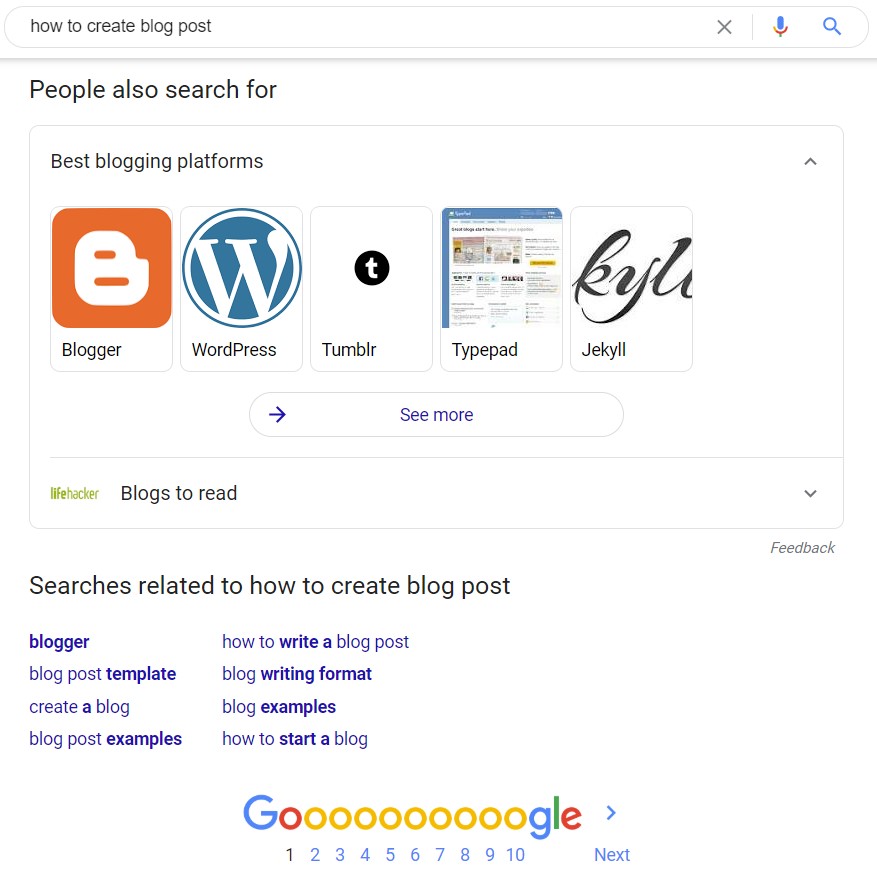
- Pinterest– Pinterest is a search engine just like google except its visual. Similarly to Google, Pinterest is driven by keywords. Pinterest produces search results from the most popular to the least.
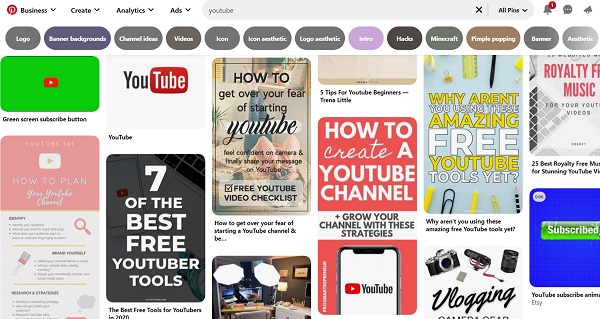
- Quora– Quora is a top-ranked online community of people providing answers to questions on just about any topic. Since your blog posts are your way of answering questions that people are searching for, I can only imagine Quora becoming your number one search engine for blog post ideas. Quora also has an app that you can install on your mobile device to see trending topics and questions.
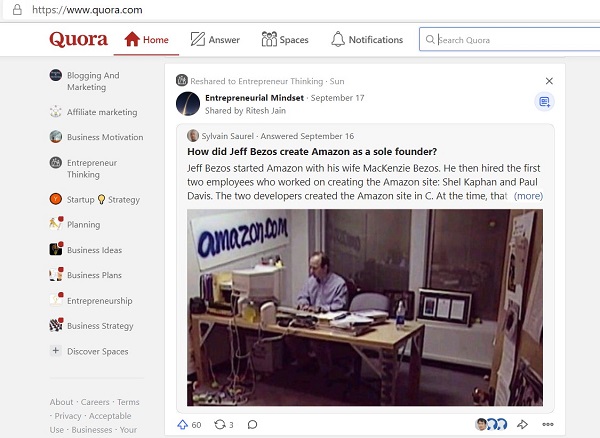
- Neil Patel’s Ubersuggest– Ubersuggest is a popular keyword tool acquired by Neil Patel. Ubersuggest uses Google’s search feature to provide you with real-time keyword suggestions. Ubersuggest provides comprehensive keyword suggestion, with useful statistics, such as monthly search volume with the keyword you typed, estimated competition with your keyword combination mostly importantly, an overview of your competitor’s website traffic with a specified set of keywords. This insight can become beneficial, especially when you’re in a very competitive niche.
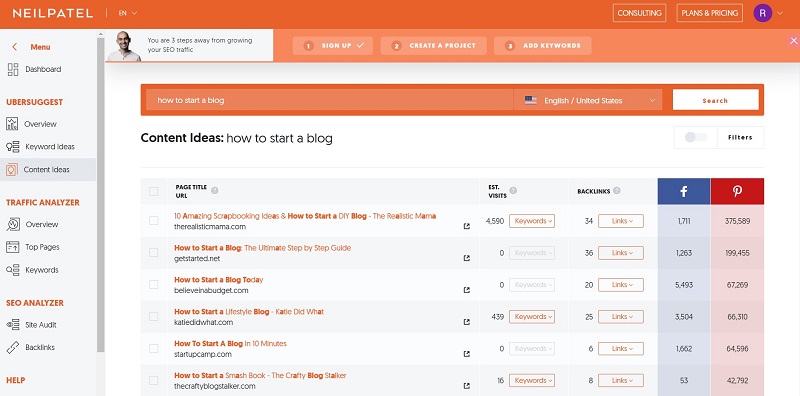
Other keyword search engines are Buzzsumo, Ask.com, Ask the Public and Tweeter
- Blog post comments– generate blog post ideas from questions in your blog comments. Your call-to-action at the end of your post should encourage your readers to post their experience, leave a comment, and ask questions. This information can be valuable when creating your next blog post.
I favor Quora, Pinterest, and Ubersuggest when trying to develop topics for my next blog post. Let me know which tools you use for keyword searches in the comment section.
Blog Post Type
While deciding on your blog post topic, it would be beneficial for you to have a general idea of the blog structure or format to convey your message. Here are some post types that you can use to write your content:
- List– 5 Top Reasons To Start A Blog Now
- How to guide– How To Start an Email List
- Comparison– Bluehost vs. SiteGround, Which Is The Better Web Hosting Platform
- Curated Post– Top 10 Reasons Why Bluehost Is One Of The Top Web Hosting Platform For Your Blog
Choosing A Blog Post Title
Choosing more than one iteration of the topic you’re blogging about may provide some help to you when writing, as you may find you’re more focused on the content of your post. For example, in a topic on blogging, a working title How To Make Your Blog Legal. While the final working title ends being, Three Legal Pages You Need For Your Blog. By the way, you can check out that blog post for more juicy content.
Co-Schedule Headline Analyzer is a blogging tool you need. It is one of my recommended tools to use when creating blog post titles. It scores the headline you inserted on the likelihood of its ranking on Social medial, drive traffic and Search Engine Optimization. It also evaluates your word balance by considering common, uncommon, emotions, and power. Bear in mind that Lists, How-to, and Question blog post format usually score higher.
At the end of it all, choose a title that will captivate your audience, making them feel compelled to read your content.
Introduction
Your introduction will set the tone for your blog post. Start your introduction by sharing facts, statistics, a joke, or personal experience; this is where you’ll explain to your readers how your posts will help them solve their problems.
Outlining Content
Outlining your blog post will help both you and your readers if your posts are packed with information. Long posts and paragraphs can be a turnoff to readers, as most times, people are looking for immediate answers. There are a few ways to break up your content into bite sizes, making it easier for your readers to consume. You can achieve this by using bullet points, lists, and sections. Assign each section headings so your reader knows what to expect; this will also help make navigation of your content more accessible.
What’s Your Style?
Maybe one of the hardest things you will find when writing blog posts is your voice. Your voice will make your blog unique and is influenced by your target audience and the purpose of your blog. A professional blog will have a formal tone. Your personal blog will give you more room to be yourself while still maintaining appropriateness. Knowing who your audience is will guide the tone and style of your writing and help you create content that will interest your readers.
Writing Your Blog Post
Your next and most important step is writing your blog post, using the outline you created, and fill in the blanks. Your content outline will become a guide for you to expound on points so your content will flow and make sense to your readers. It may be necessary to conduct some research to support claims in your post, depending on your blog type; this can add credibility to your posts.
Additionally, if you’re having difficulties coming up with word variations try using Thesaurus.com or Power Thesaurus. Power Thesaurus has both a mobile app and browser extension so you can work on the go.
Try to ensure your message is clear to your audience before hitting the publish button. Being able to communicate your message without ambiguity will help your readership and eventually drive pageviews.
Proofread!
One of the most important things you can do for your blog is editing and proofreading. To ensure your blog posts are free of grammatical and spelling errors, take time to doublecheck your writing after you have completed a post; you’d alarmed sometimes of the things that make it into a post, LOL! I surprise myself pretty much every week.
I know we are all on a time crunch but before hitting publish, try to take a few hours or a day away from your completed post, so when your return, you’ll be reading with a fresh pair of eyes and will most likely pick up any additional errors. I make it a habit of reading my blog post after I have hit publish to go ‘live’ to see the structure of the post, check the appearance of any embedded forms or document, and make changes as required. If you need to make a change to your posts, you can quickly edit while the post is live if you’re working on a small correction.
I must say blogging does take time; in addition to running a household and taking care of a toddler, things can get overwhelming at my house. So to make my efforts to edit my post worth it, I use the software Grammarly; there is both a paid and free version. I use the paid version as it gives a more thorough check. I have tried them both and found that the paid version is worth my time. You can try them both to decide what works best for your needs.
You can get Grammarly’s browser extension, which works with WordPress to check, spelling, clarity, engagement, and delivery of your content. It uses a writing assistant and provides you with an overall content delivery score. Grammarly is not foolproof, and so you will still find the need to go over to ensure that the grammar changes suggested does not alter the message in your blog post.
In addition to Grammarly, there is also the Hemingway App, GrammarCheck, ProWriting. ProWriting offers a lifetime edition that will save you in the long run, and then there is Whitesmoke. Whitesmoke for business comes with three computer licenses and has a translator if that’s something you might be interested in.
Featured Image
Choose an image that is relevant to your content. Images will make it easier for your readers to interact with your blog and influence your readership in places like social media. A featured image has to be set by you since this is not automatic in WordPress. Common things to consider when selecting images for your blog are;
- Resolution– avoid pixelated images.
- File Size– larger files require longer loading time, and will eventually slow down your website. A slow website will be a turnoff to visitors.
- Optimization– Consider that most of your users will be viewing your website on mobile devices, ensure added texts will be easy for them to read.
There are several websites from which you can get royalty-free stock photos for your blog. One of my favorites is Pixabay; there is also Pexels and Unsplash. However, if you use Canva Free, you can find thousands of stock photos on the platform. There is also Canva Pro which has a lot more stock photo options, not to mention its a drag and drop graphic design tool for which your need no experience and that can help you save lots of time when working on your blog. Try Canva Pro free for 30 days here. Learn how Canva can help you create graphics to make your blog stand out from the crowd. Other subscription-based stock photo platforms are istockphoto and shutterstock.
Conclusion/ CTA
Your conclusion is just as important as your introduction; this is where you summarize your entire blog post and reemphasize essential points. Include your call-to-action or CTA by telling your readers what you would like them to do next, whether to leave a comment in the comment section, join your email list, download a freebie or read a related article.
Engage your audience by encouraging them to ask questions in the comment section on different topics in your niche. Be sure to respond and provide feedback; it shows your audience that you appreciate them and fosters a stronger relationship with your readers.
SEO Optimization
There is much to be said about (Search Engine Optimization) SEO and optimizing your blog post. There are at least two free WordPress plugins that can guide on areas of your blog post that needs optimization; these plugins are All In One SEO Pack and Yoast. You can find several YouTube tutorials on how to configure these in WordPress.
Other things you can do to get your blog post optimized for SEO is by;
Writing Meta Descriptions– Meta description is the short description of 160 characters that people see below the post title in a google search; it tells the reader what your post is about.
Title– You will notice that your WordPress SEO plugin only allows a maximum of 60 characters for the blog post title since this is what’s ideal for search engine results. Adding keywords in the title of your blog post can help to boost SEO.
Social Media Buttons
Give your reader every opportunity to share your content on social media by having social media buttons easily accessible on your blog. An ideal place is at the top and the bottom of the blog post. Have social media buttons for all your social media accounts- Pinterest, Instagram, Tweeter, and Facebook.
Leverage the power of Pinterest as a visual search engine to help promote blog posts using pins and uploading them to the platform. A Pinterest pin has a life span of 3.5 months compared to post on other social media platforms. Sign up for Pinterest for Business to start promoting your blog.
Once you’ve started writing more and more blog posts, you’ll become a lot more familiar with the process and you’ll find it easier to make content. The critical focus areas when writing blog posts are
- Completing keywords searches to come up with topics
- Outline your blog post content
- Use quality stock photos
- Optimize post for SEO
- Invite comments from your readers
- Promote your content on the different social media platform
Writing blog posts is only half the battle; producing quality content takes diligence, and don’t forget to promote. I hope you found this content insightful; leave a comment below if you did. Join my email list to get password access to my Resources Library; here, you can download your copy of my Blog Post Outline, use it as a guide when writing. In the meantime, below is a detailed guide on how to layout your blog post.
Happy Blogging!
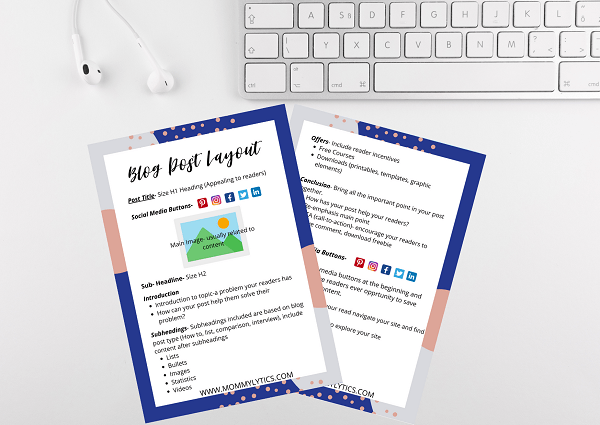


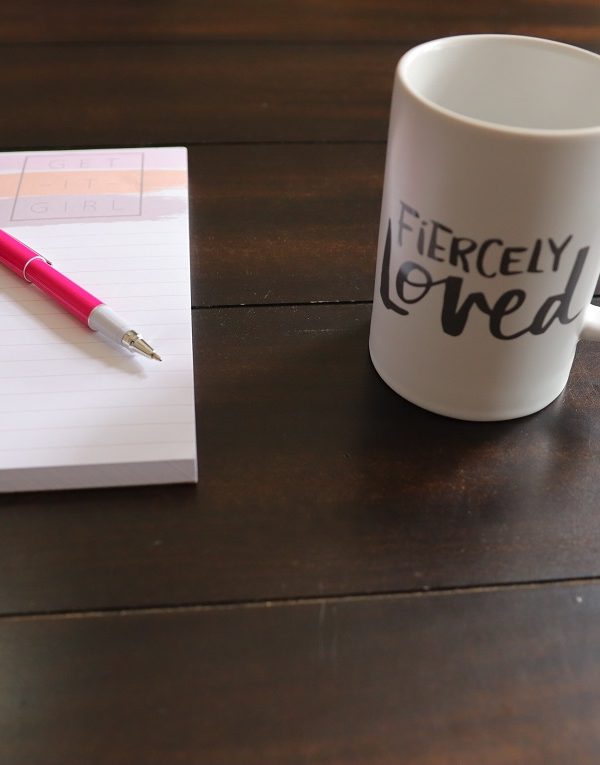
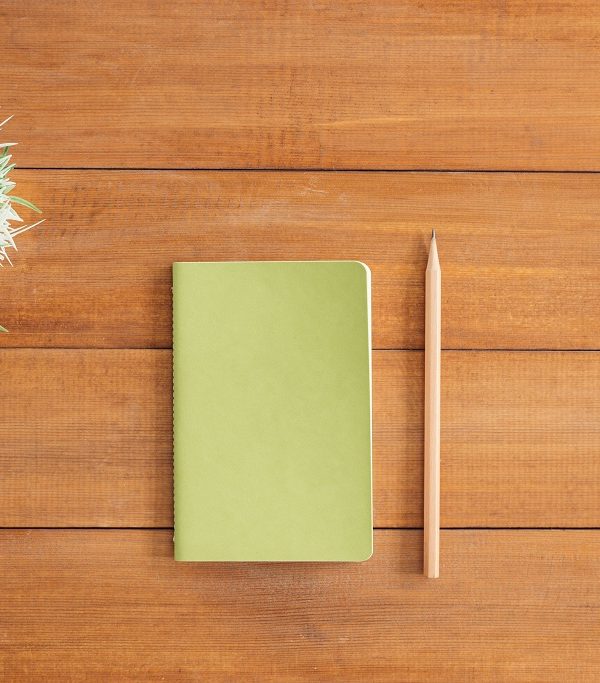




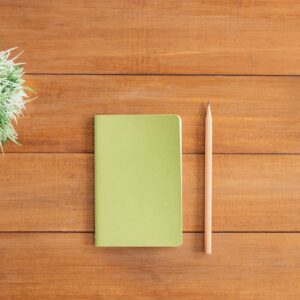

Leave a Reply